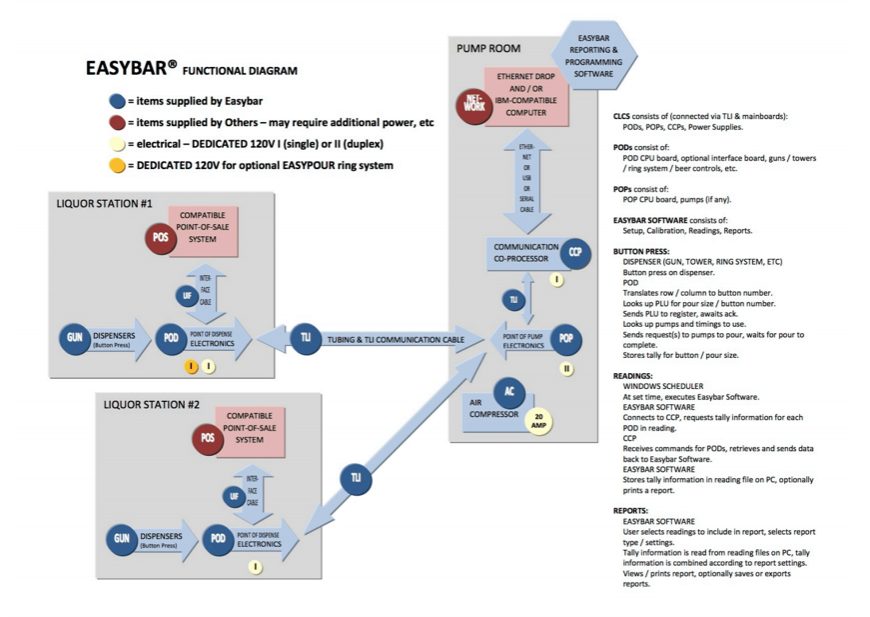SOFTWARE DOWNLOADS
Easybar Software v1.7.0.9
Easypour Touch Software v2.39.1
Easybar Tower Loader v1.42.6
Download Easybar Report Fix v1.1
Download Easybar Easytrack v1.61.1
Download Easybar Minibar v2.20.3
POS Interfacing
Station Configuration
Configure all dispensers with a single program. Setup information (individual brands, cocktails, pour sizes, and PLU numbers) can be input manually or using the auto fill function. Once complete, all setup information can quickly be copied to other stations.
Calibration
No need to calculate or fight to adjust your pour sizes! Simply enter the amounts poured by your system and Easybar® Liquor Inventory Management Software will automatically adjust all pour sizes and cocktails.
Remote Control
Reports can be taken or viewed remotely with a modem and remote access software. Likewise, stations or systems can be enabled or disabled from the computer giving management complete control over dispensing and bar inventory even when not on property. Remote access also allows Easybar technicians to look at or adjust systems without an on-site service call.
Comprehensive Reports
Customized liquor inventory management reports show dispensing activity and cost / retail analysis, and usage reports help track bar inventory. Information can be broken down by brand, drink and station or combined to show grand totals by station or system. Automatic readings can also be scheduled to produce these bar inventory reports at any time of the day, a specific date, or week.
POS Interface
All Easybar liquor control systems interface with point of sale cash registers to automatically ring up every pour from Easybar accountability systems.